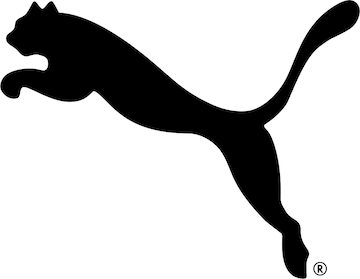SHOP BY FIT
SHOP BY CATEGORIES
How can I check my previous orders?
To view your previous orders, log onto www.aboutyou.com with your email address and password.
Select the »Customer Account« icon and then »Your orders«.
On the desktop page, the customer account icon can be found on the top right-hand corner of the page.
On the app, the customer account icon can be found at the bottom right-hand corner.
Was this answer helpful?
Your feedback is very important to us. It helps us improve.
Find more answers here
How can I place an order?
What happens after my order has been placed?
What should I do if an item that I want is not available anymore?
Why do I have to enter my date of birth when placing an order?
Do I have to register for a customer account to be able to place an order?
Can I cancel my order if it has not been shipped yet?
Find more answers here
How can I place an order?
What happens after my order has been placed?
What should I do if an item that I want is not available anymore?
Why do I have to enter my date of birth when placing an order?
Do I have to register for a customer account to be able to place an order?
Can I cancel my order if it has not been shipped yet?
Customer care
Haven't found the answer you're looking for?
Find your answer in just a few clicks or contact us for further support.
Get help
Visit our Self-Service Centre to get quick answers to the most frequently asked questions or to write to us